Hier ist noch viel Überarbeitung nötig!
https://nicegui.io/documentation/section_text_elements
Zeigt einen Text an.
| Text: | den Inhalt des Etiketts |
|---|
main.py
from nicegui import ui
ui.label('some label')
ui.run()
NiceGUI
irgendein Etikett
Siehe mehr…
Erstellen Sie einen Hyperlink.
Um zu einer bestimmten Stelle innerhalb einer Seite zu springen, können Sie mit ui.link_target(„name“) verlinkbare Anker setzen und mit ui.link(target=“#name“) darauf verlinken.
| Text: | Anzeigetext |
|---|---|
| Ziel: | Seitenfunktion, NiceGUI-Element auf derselben Seite oder String, der eine absolute URL oder ein relativer Pfad von der Basis-URL ist |
| neue_tab: | Link in neuer Registerkarte öffnen (Standard: False) |
main.py
from nicegui import ui
ui.link('NiceGUI on GitHub', 'https://github.com/zauberzeug/nicegui')
ui.run()
NiceGUI
See more…
Based on Quasar’s Chat Message component.
| text: | the message body (can be a list of strings for multiple message parts) |
|---|---|
| name: | the name of the message author |
| label: | renders a label header/section only |
| stamp: | timestamp of the message |
| avatar: | URL to an avatar |
| sent: | render as a sent message (so from current user) (default: False) |
| text_html: | render text as HTML (default: False) |
main.py
from nicegui import ui
ui.chat_message('Hello NiceGUI!',
name='Robot',
stamp='now',
avatar='https://robohash.org/ui')
ui.run()
NiceGUI
Robot
Hello NiceGUI!
now
See more…
This class is the base class for all other UI elements. But you can use it to create elements with arbitrary HTML tags.
| tag: | HTML tag of the element |
|---|---|
| _client: | client for this element (for internal use only) |
main.py
from nicegui import ui
with ui.element('div').classes('p-2 bg-blue-100'):
ui.label('inside a colored div')
ui.run()
NiceGUI
inside a colored div
See more…
Renders Markdown onto the page.
| content: | the Markdown content to be displayed |
|---|---|
| extras: | list of markdown2 extensions (default: [‚fenced-code-blocks‘, ‚tables‘]) |
main.py
from nicegui import ui
ui.markdown('This is **Markdown**.')
ui.run()
NiceGUI
This is Markdown.
See more…
Renders ReStructuredText onto the page.
| content: | the ReStructuredText content to be displayed |
|---|
main.py
from nicegui import ui
ui.restructured_text('This is **reStructuredText**.')
ui.run()
NiceGUI
This is reStructuredText.
See more…
Renders diagrams and charts written in the Markdown-inspired Mermaid language. The mermaid syntax can also be used inside Markdown elements by providing the extension string ‚mermaid‘ to the ui.markdown element.
The optional configuration dictionary is passed directly to mermaid before the first diagram is rendered. This can be used to set such options as
{’securityLevel‘: ‚loose‘, …}
– allow running JavaScript when a node is clicked{‚logLevel‘: ‚info‘, …}
– log debug info to the console
Refer to the Mermaid documentation for the mermaid.initialize() method for a full list of options.
| content: | the Mermaid content to be displayed |
|---|---|
| config: | configuration dictionary to be passed to mermaid.initialize() |
main.py
from nicegui import ui
ui.mermaid('''
graph LR;
A --> B;
A --> C;
''')
ui.run()
NiceGUI
A
B
C
See more…
Rendert beliebigen HTML-Code auf die Seite, umhüllt von dem angegebenen Tag. Tailwind kann für das Styling verwendet werden. Sie können auch ui.add_head_html verwenden, um HTML-Code in den Kopf des Dokuments einzufügen und ui.add_body_html , um ihn in den Körper einzufügen.
| Inhalt: | der anzuzeigende HTML-Code |
|---|---|
| Tag: | das HTML-Tag, in das der Inhalt eingebettet wird (Standard: „div“) |
main.py
from nicegui import ui
ui.html('This is <strong>HTML</strong>.')
ui.run()
NiceGUI
Dies ist HTML.
Siehe mehr…
Other HTML Elements
Es gibt auch ein html Modul, mit dem Sie andere HTML-Elemente wie <span>, <div>, <p>, usw. einfügen können. Es ist gleichbedeutend mit der Verwendung der Methode ui.element mit dem Argument tag.
Wie bei jedem anderen Element können Sie Klassen, Stile, Requisiten, Tooltips und Ereignisse hinzufügen. Ein Vorteil ist, dass die Schlüsselwortargumente automatisch zum Requisiten-Wörterbuch des Elements hinzugefügt werden.
Hinzugefügt in Version 2.5.0
main.py
from nicegui import html, ui
with html.section().style('font-size: 120%'):
html.strong('This is bold.') \
.classes('cursor-pointer') \
.on('click', lambda: ui.notify('Bold!'))
html.hr()
html.em('This is italic.').tooltip('Nice!')
with ui.row():
html.img().props('src=https://placehold.co/60')
html.img(src='https://placehold.co/60')
ui.run()
NiceGUIDas ist kühn.
Dies ist kursiv.
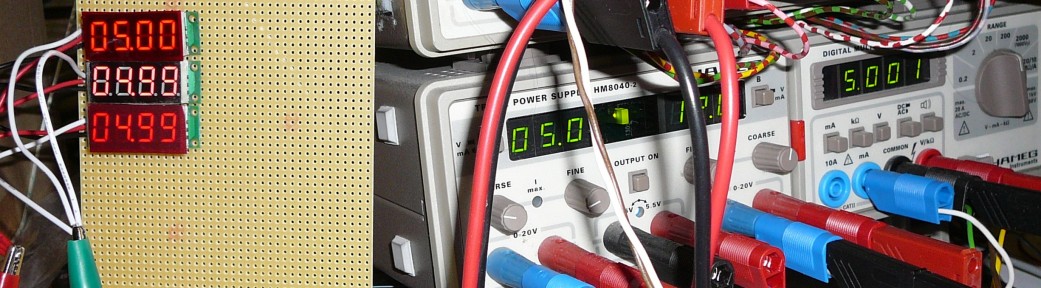
Du musst eingeloggt sein um eine Antwort hinterlassen zu können.